cse15l-lab-reports
Streamlining ssh Configuration
click here to go back to index page
Edit .ssh/config file
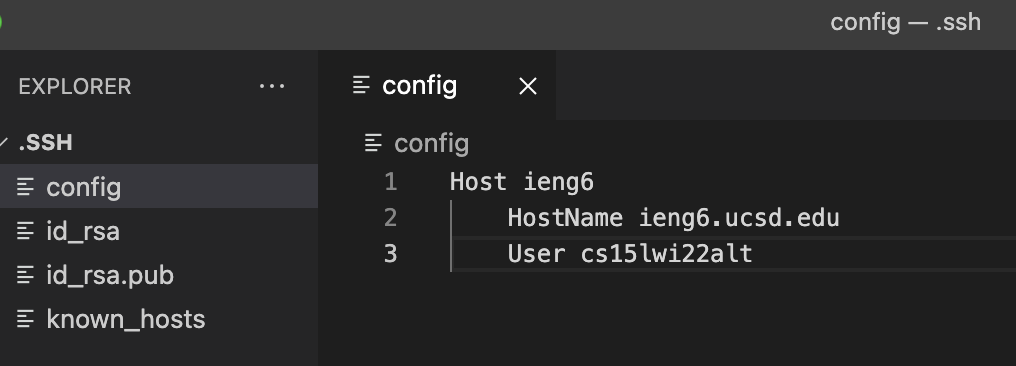 To edit the
To edit the .ssh/config file, I had to open the ssh/ folder (which is a hidden folder). Then I opened the folder on VS code, added a new file named config, and put in the above code.
Use ssh command and alias to login
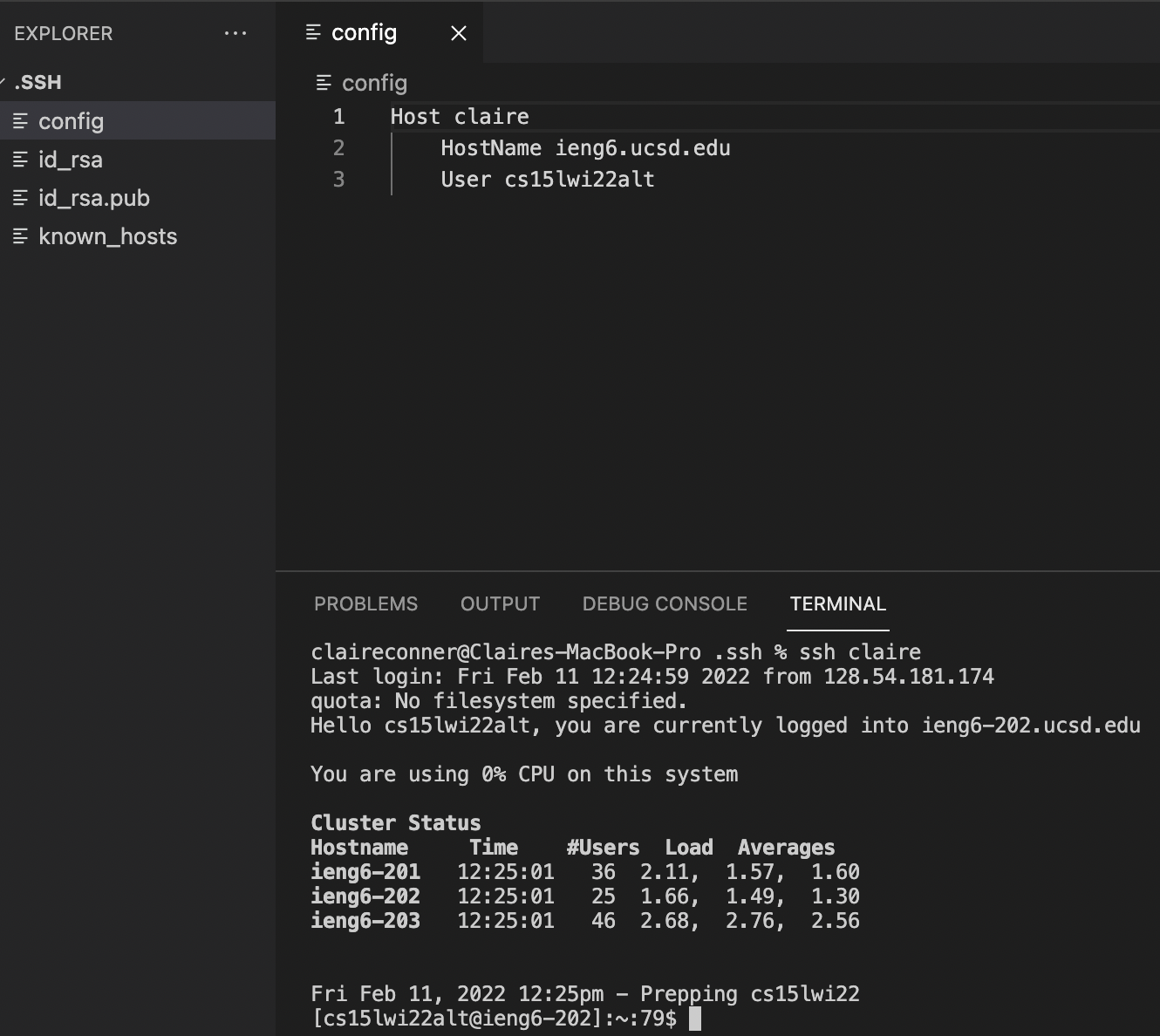 Before logging into the server, I changed my alias. To do this, I replaced the ieng6 after the word Host with whatever I wanted my alias to be. Then, to login, I ran the command
Before logging into the server, I changed my alias. To do this, I replaced the ieng6 after the word Host with whatever I wanted my alias to be. Then, to login, I ran the command ssh claire, where claire is the name of the alias I created.
Use scp command to copy file to account using alias
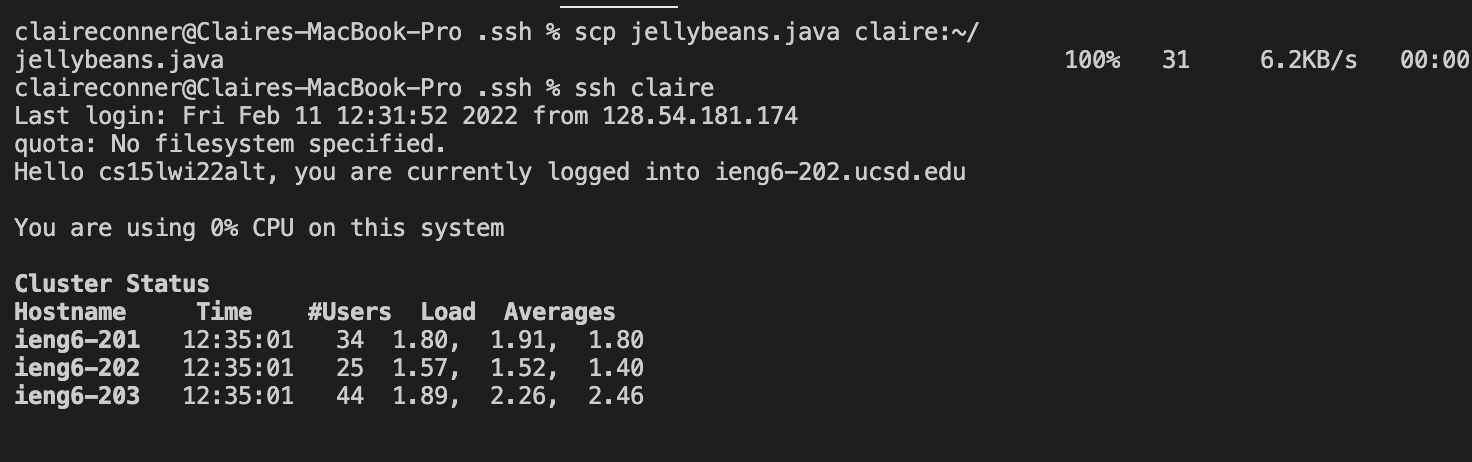 To copy a file, you first run the command
To copy a file, you first run the command scp (the name of the file) and then claire:~/, or the alias:~/